Today I installed bugzilla on my laptop. It was pretty easy to do so. But first you should download and install the following:
- Buzilla tar file from http://bugzilla.org/download.html
- MySql http://dev.mysql.com/downloads/mysql/
- Apache server from http://httpd.apache.org/download.cgi
- Sendmail exe from http://glob.com.au/sendmail/ used for sending fake mails on local machine.
- Perl from ActivePerl website.
After you have installed all these, lets begin by creating the database bugs, which is the main DB for storing the bugzilla data. From command prompt type: mysql –user root -pass
Type in the password and you enter into mysql prompt.
Now you would have to create the database bugs.
Type mysql> create database bugs
mysql> grant all privileges on bugs.* to bugs@localhost identified by darshan;
mysql> flush privileges;
Over here darshan is my password. Now your all set with the database.
some of the issues you would come across are the apache server not able to process cgi files. One thing you should not forget is creating a new key in regedit to execute perl scripts.
Below is a screenshot from that on my machine. Sometimes if you dont set this. you would get a page error when you try to load localhost. You can find out this error by going to error logs in apache. Also you can use net start/stop apachex.x where x.x stands for the version you are using to start and stop apache.
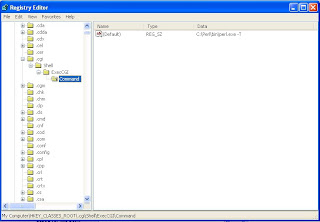
Leave a Reply